Who in the company may receive the extended authorisation "Admin" and thus access to all company and customer data via my.cks is not at our discretion.
If no account of a business partner has yet been assigned the role of "Admin", each "User" can request this role for his account via a button.
If necessary, missing information about the company must be provided.
The "user" logs into my.cks on the homepage.
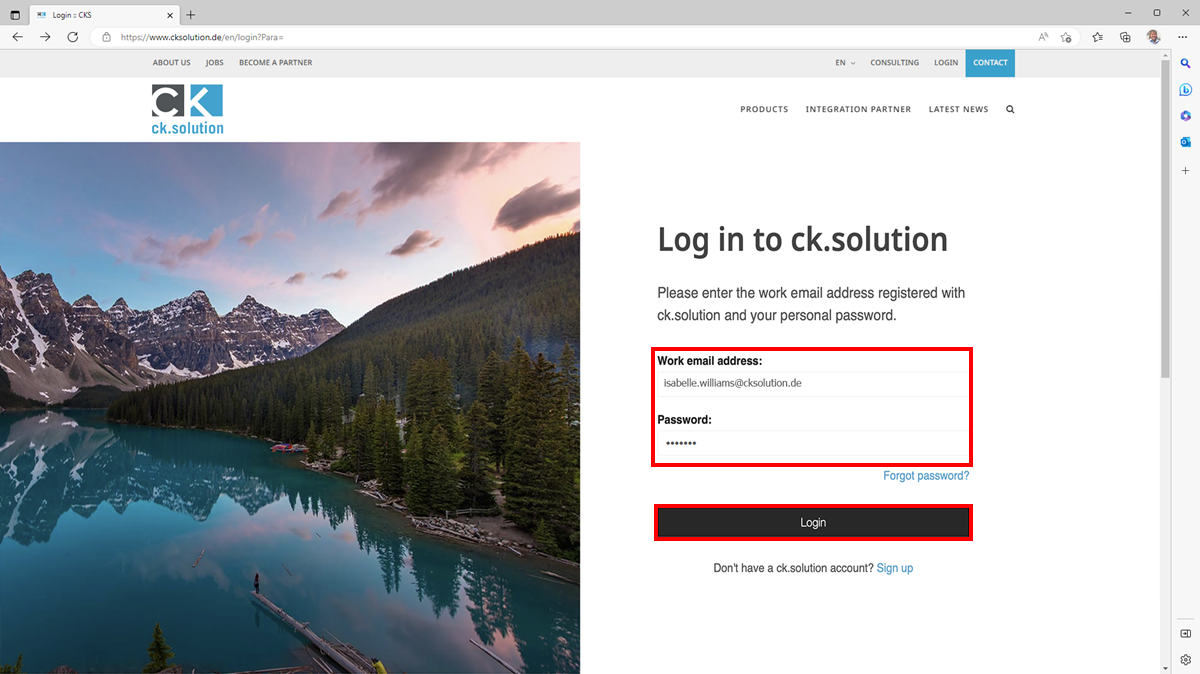
and select the button "Admin authorisation".
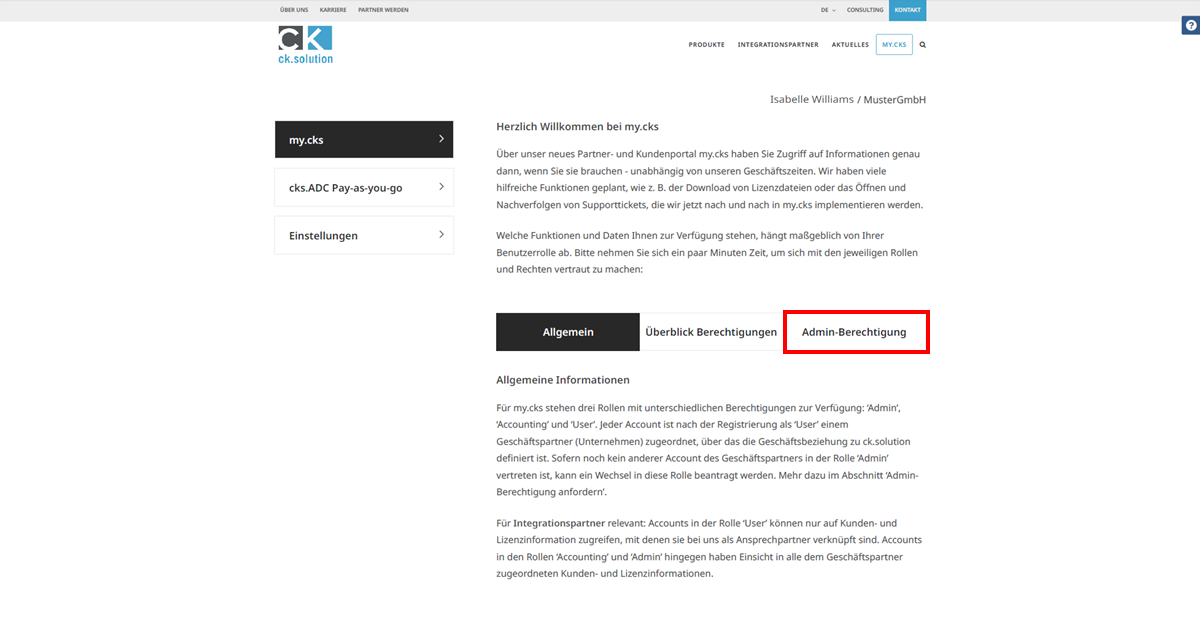
Then click on "Request" at the bottom of the page.
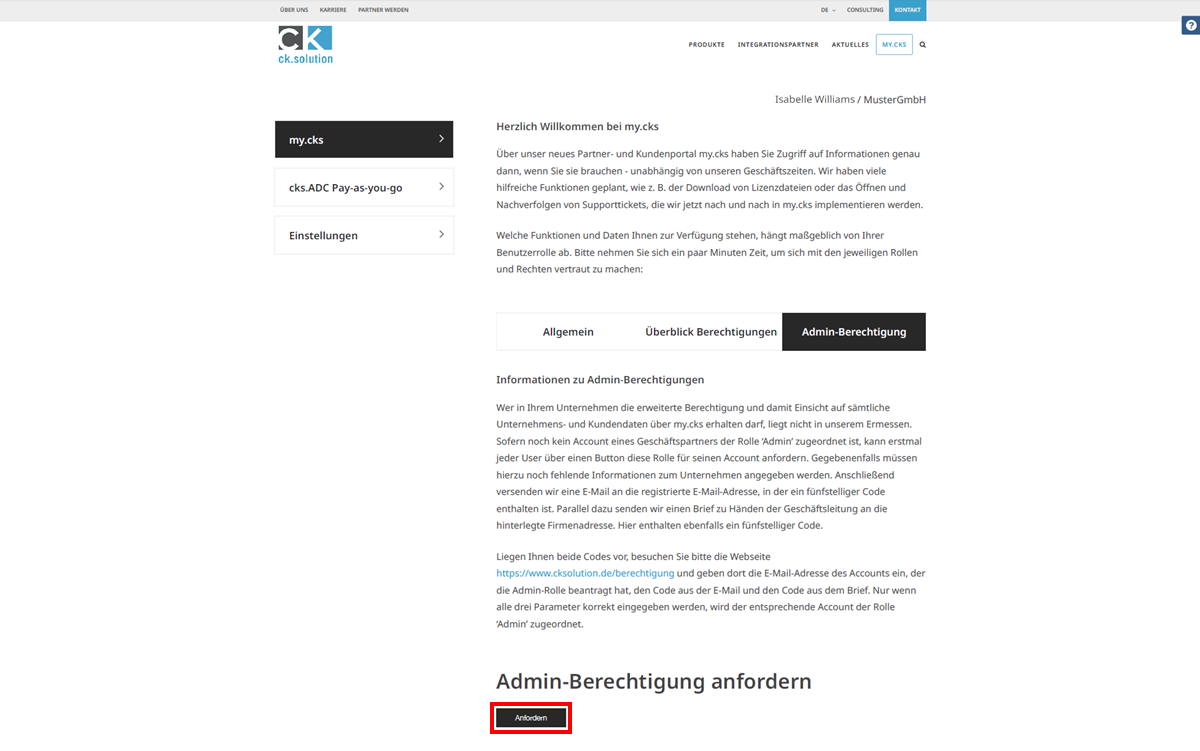
An e-mail is then automatically sent to the registered e-mail address containing a five-digit code. At the same time, a letter, also containing a five-digit code, is sent to the company address for the attention of the management.
If both codes are available, the corresponding "user" who requested the admin role logs in again and selects the "admin authorisation" again.
The text contains a link that leads to the authorisations to activate the role.
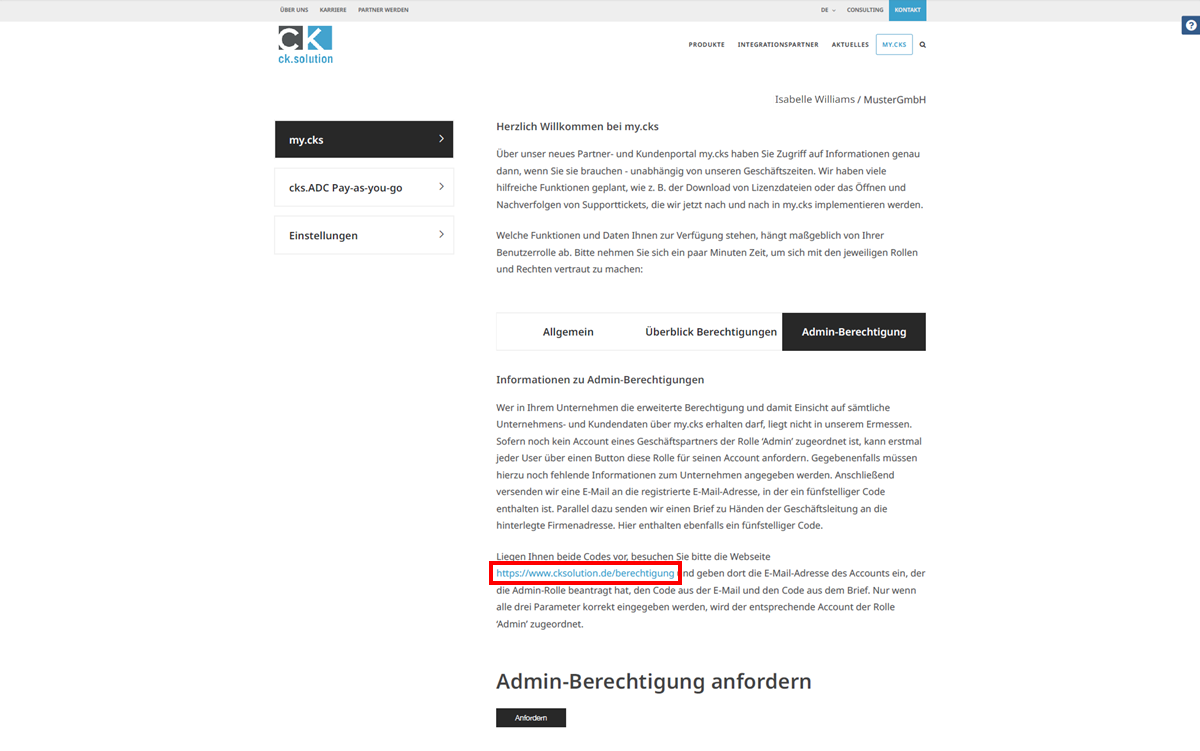
A new page opens on which the email address of the account, the code from the email and the code from the letter must be entered and confirmed.
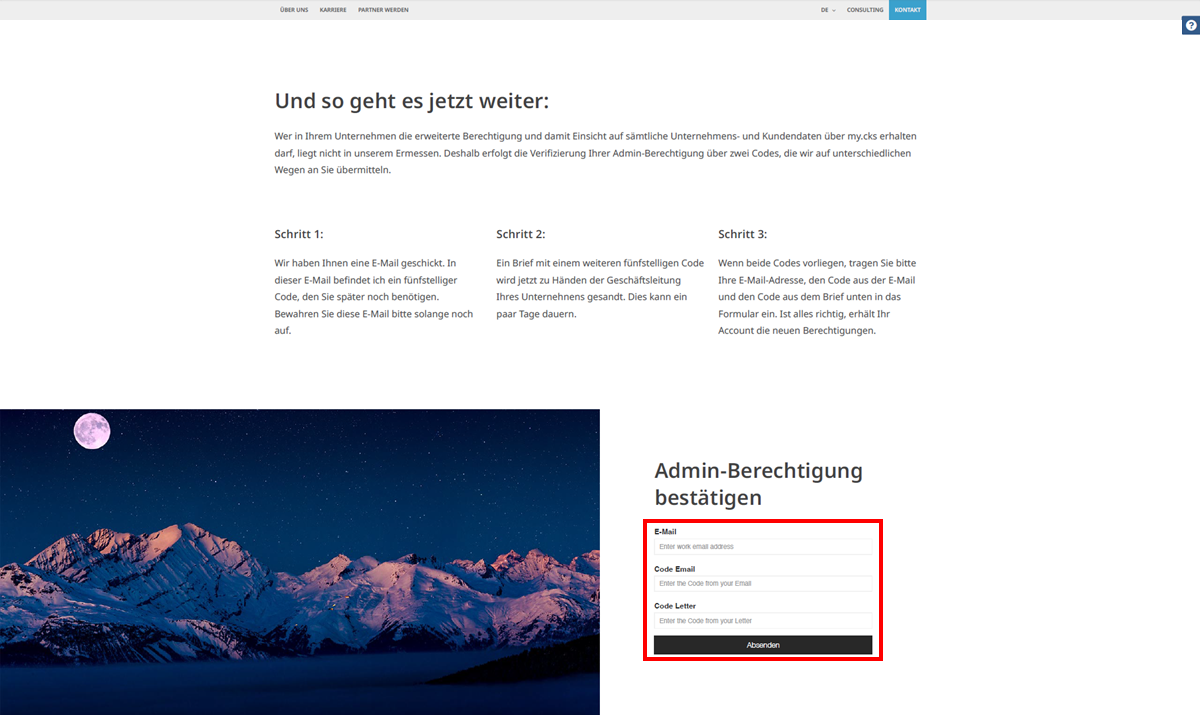
Only if all three parameters are entered correctly, the corresponding account is assigned to the role "Admin" and can be used to manage the other accounts or the business partner data the next time you log in.