In order for the scanner to be automatically detected by cks when it is started, the automatic search must be enabled in the configuration wizard.
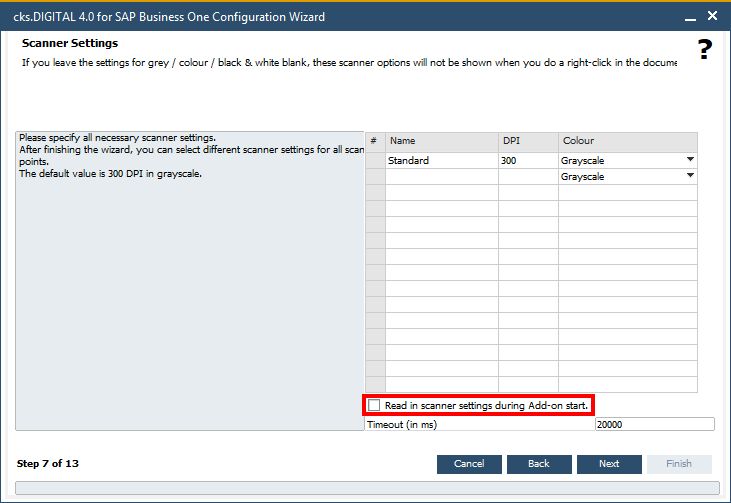
Once the configuration is set, the installation can be performed.
1. Installation of the scanner driver
2. Installation of Paper Stream Capture with 300 dpi resolution
When the Add-on is next started, cks will automatically detect the new TWAIN scanner and it can then be used.
Note:
To prevent the system searching for scanners every time cks is started, you should deactivate the automatic search in the Configuration Wizard after successful installation and detection.
This will speed up the start of cks.
If you do not wish to use the Configuration Wizard, you can add the scanner manually.
To do this, choose "Read in scanner settings" via Help / Support Desk / cks.DIGITAL 4.0
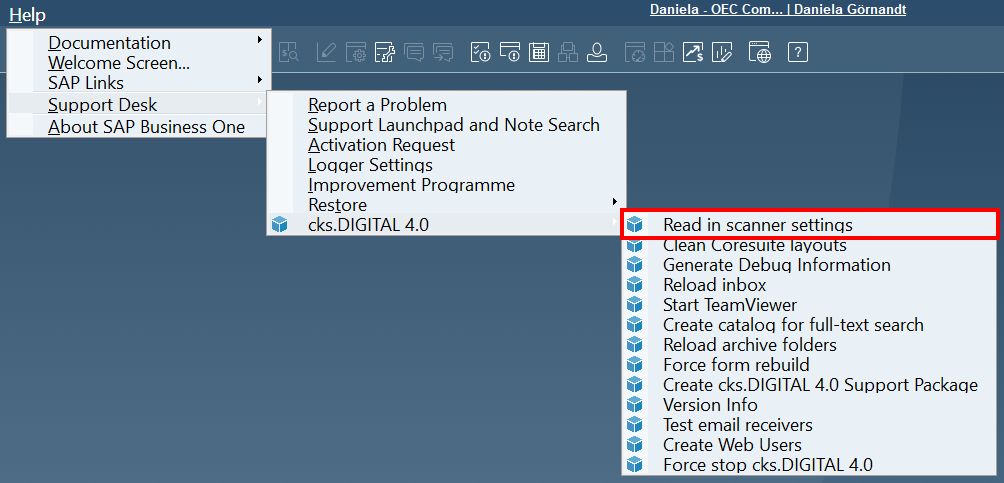
The scanner can then be used normally.