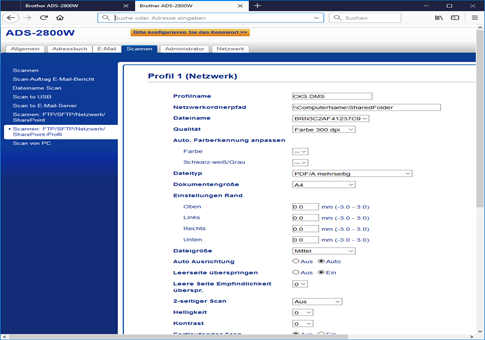Attention: The correct hardware setup is always the responsibility of the end customer.
Setting up the Brother workstation and ADS-4900W network scanner
Local connection at a workstation via USB:
Select "Local port (USB)" -> Default installation type
Choose the following settings:
•File type: PDF/A single page (*.pdf)
•Resolution: 300 x 300 dpi
•File names: CKS0S11.pdf
•Folder: The global archive directory of the corresponding database from the configuration wizard.
Please make further settings as shown in the screenshot below:
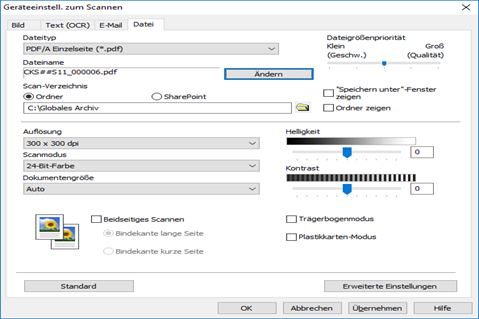
For a network installation -> select "Wired network connection (Ethernet)" -> Select the device -> Model name ADS-2800W -> Node name, e.g.: BRN4C8AB41537C3 -> Your IP address -> Default installation type -> No additional software or options.
Network settings:
Set folder for scanning -> Open the configuration window using a webpage in any browser -> "Scan" tab -> "Scan" menu: FTP/SFTP/Network/SharePoint" -> E.g. at "Profile 1" -> Set type of transmission -> Scroll down and click the "Send" button
Menu: "Scan: FTP/SFTP/Network/SharePoint profile" -> For e.g. "Profile 1" -> Set up configuration -> Quality "Colour 300 dpi" -> File type "PDF/A single page".